Javascript Procedural Sound Experiments: Rain & Wind [ProcessingJS + WebPd]
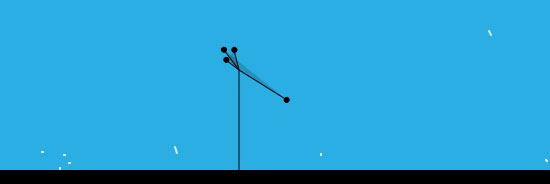
If working with sound on the web, it is common to use sound samples for events in games or rich content websites, but it is rarely possible to make procedural sound synthesis for different situations. In games there are often easier to use artificial, procedural sounds for rain, glass breaking, wind, sea etc. because of the ease of changing their parameters on the fly. I was really excited when I discovered a small project called WebPd that is about to port the Pure Data sound engine to pure JavaScript and make it possible to use directly on websites without plugins. This script is initiated by Chris McCormick and is based on the Mozilla Audio Data API that is under intense development by the Mozilla Dev team: at the moment it is working with Firefox 4+.
Also - being a small project - there are only a few, very basic Pd objects implemented at the moment. For a basic sound synthesis you can use a few sound generator objects with pd (such as osc~, phasor~, noise), but there is no really timing objects (delay, timer, etc) so all event handling must be solved within the Javascript side and only triggered synthesis commands can be left for the Pd side. If you are familiar developing projects with libPd for Android, or ofxPd for OpenFrameworks, you may know the situation.
So here I made a small test composition of a landscape that has some procedural audio elements: rain and wind. The rain is made with random pitched oscillators with very tiny ADSR events (which is in fact only A/R event that is called within the Javascript code and the actual values are passed directly to a line~ object in Pd). Density of the rain is changing with some random factor, giving a more organic vibe for the clean artificial sounds. The wind is made with a noise object that is filtered continuously with a high pass filter object. The amount of filtering is depending on the size (area) of the triangle that is visible in the landscape as an “air sleeve”.
If you would like to create parallel, polyphonic sounds, it might be a good idea to instantiate more Pd classes for different sound events. When I declared a single Pd instance only, not all the messages were sent through the Pd patch: messages that I sent in every frame (for continuous noise filtering of the ‘wind’) ‘clashed’ with discrete, separate messages that were sent when the trigger() function has been called for the raindrops. So I ended up using two Pd engines at the same time in the setup():
pd_rain = new Pd(44100, 200);
pd_rain.load("rain.pd", pd_rain.play);
pd_wind = new Pd(44100, 200);
pd_wind.load("wind.pd", pd_wind.play);
This way, accurate values are sent to each of the pd engines. try out the demo here (you need Firefox 4+)
For user input and visual display I am using the excellent ProcessingJS library which makes possible to draw & interact easily with the html5 canvas tag directly using Processing syntax. The response time (latency) is quite good, sound signals are rarely have drop outs, which is really impressive if you have some experiments with web based sound wave generation.